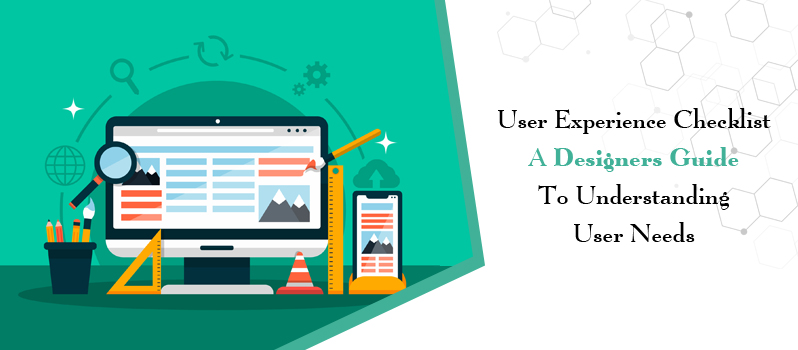Designers have a lot of work to do and their time is precious. They need to stick to deadlines and go the extra mile for their clients. This can be difficult when there is not enough time or the designer doesn’t know what they should be doing. User Experience Checklist was created as a tool that designers can use as a reference guide that will help them stay on task with their projects while also increasing productivity and creating better designs.
What is User Experience Checklist?
User experience is the process of designing an interface or product that meets the needs of users. UX professionals use a variety of methods to understand user needs and create a design that meets those needs. A design that meets user needs is called “effective.” Effective user experience helps users accomplish their goals more effectively and efficiently, which can result in increased customer satisfaction and loyalty.
There are many different methods for UX professionals to understanding user needs. Some popular methods include interviews, surveys, observation, and user testing. Each method has its own strengths and weaknesses. For example, interviews are excellent for gaining detailed information about users’ individual experiences, but they can be time-consuming and difficult to conduct. Surveys are quick and easy to administer, but they may not provide all the information needed to understand user needs. User testing is the most accurate method for measuring user experience, but it can be expensive and time-consuming to set up.
In general, effective UX design takes into account the entire customer journey. This means understanding the customer’s business problem, what the customer wants from the product or service, how the product or service can help meet those wants, how customers interact with the product or service throughout the journey, and how often customers interact with the product or service. Often, a user-centered approach will make use of both qualitative and quantitative research to understand customer needs, as well as mixed methods for measuring customer satisfaction and user experience.
Factors in User Experience Checklist
User experience is all about understanding the user’s needs and ensuring that your design meets those needs. To create a user experience that is effective and satisfying, take the time to complete a user experience checklist. This guide will help you to understand user needs and design accordingly.
When creating a product or service, it’s important to consider the different stages of users’ lives – from first experiencing your product or service to returning or recommending it. To create an effective user experience, be sure to consider these different stages of use:
- Early Access: In early access products or services, users are typically able to test out features and provide feedback before they’re officially released. By incorporating feedback from early access users into your design process, you can refine your product for a better overall user experience.
-
Immediate Use: Once your product or service is released, it’s important to ensure that users have an immediate positive experience using it. By addressing common issues and solving problems as they occur, you can keep users engaged and satisfied with your product.
-
Continuous Use: As users continue using your product or service, it becomes more important to ensure that their experience remains positive. By regularly monitoring user feedback, you can ensure that your product continues to improve.
-
Moral: The best ways to drive user loyalty and engagement are by providing a positive experience, addressing issues as they arise, and continuously monitoring their feedback.
UX Checklists
Designers are always looking for ways to improve their user experience. But what’s the best way to measure it? Checklists are a great way to get a sense of how your users feel about your product and how they interact with it.
Here’s our roundup of some of the most popular user experience checklists:
- The 5 Whys
The 5 Whys is a questionnaire designed to help you understand why users do or don’t do something. It helps you identify and fix problems early on, which can save you time and money. -
The 5 S’s
The 5 S’s is another questionnaire designed to help you understand how users feel about your product. It asks questions about satisfaction, stress, support, stimulation, and social interaction. -
The 4 Cs
The 4 Cs is a questionnaire designed to help you understand how users think about your product. It asks questions about clarity, compatibility, convenience, and completeness. -
The 6 P’s
The 6 P’s is another questionnaire designed to help you understand how users feel about your product. It asks questions about passion, pleasure, participation, productivity, progress, and peace of mind.
Form Design
Designers need to understand user needs when designing forms. User experience (UX) specialists can help guide designers through the process of understanding and meeting users’ needs. In order to create a form that is effective and easy to use, designers must follow a UX checklist.
The first step in creating a form is understanding the user’s goals. Once designers know what the user wants, they can begin designing the form based on those needs. The next step is designing the form layout and structure. Form layout should be simple and easy to understand, while also providing enough room for users to complete their tasks. Form structure should be organized so that users can find the information they are looking for easily.
After form layout and structure are created, designers should focus on design elements such as text labels, input fields, and buttons. Text labels should be large enough to read without difficulty, while input fields should be sized appropriately based on the data they will hold. Buttons should be placed where they will be most easily clicked by users, and they should also have names that make sense given the task they perform.
Finally, designers must consider how users will interact with the form once it is completed. Forms should be linked to a database or other source of data, and should include validation rules that prevent users from submitting the same data twice if they have already submitted it.
Forms are typically the most complex part of an interface. They must be clearly structured, yet still easy to use and understand. The success of the application depends upon how well the forms handle common user tasks. HCI practitioners must continually assess which tasks are likely to need demonstrations and which can be performed with simple taps on a touchscreen. Forms may also require less-complex interaction techniques such as voice commands or gestures, especially when they can be completed in less time than they would take using a keyboard and mouse.
Flowcharts
Flowcharting is a powerful tool for understanding user needs and how users interact with a system. Flow charts are visual representations of processes and interactions between various elements in a system. By understanding the flow of users through a system, you can develop a better understanding of their needs and improve the user experience.
To create a flowchart, start by sketching out your idea on paper. Draw out an outline of the system and its various components. Then, start filling in the details of each process and interaction. Be sure to label each step and include any relevant descriptions or notes.
Once your flowchart is complete, you can use it to help you understand user needs and design more effective systems. Flowcharts can also be helpful in troubleshooting systems or developing hypotheses about how changes might impact users. So don’t hesitate to use flow charts as a valuable tool for designing better User Experience Checklist!
Accessibility Guidelines
A blog section on accessibility guidelines would be incomplete without discussing the importance of ensuring that all users have access to the content on your website. Not only is it important to make your website accessible for everyone, but it is also important to ensure that your website meets the specific needs of users with disabilities.
One way to measure how well your website meets the needs of users with disabilities is to create an accessibility checklist. This checklist will help you identify specific areas on your website where users might have difficulty accessing content or navigating around the site. By following these guidelines, you can ensure that everyone can access and use your website effectively.